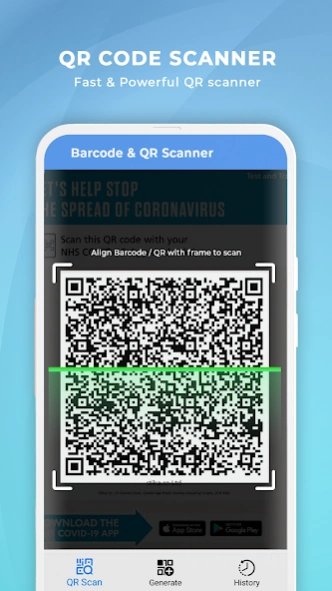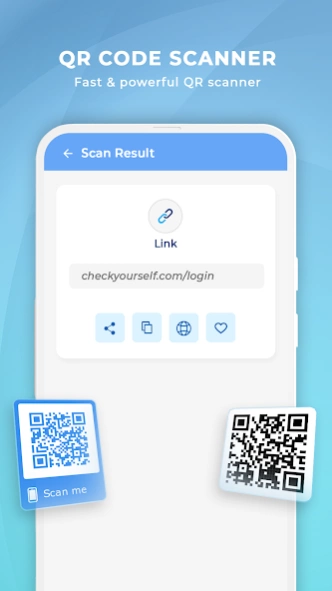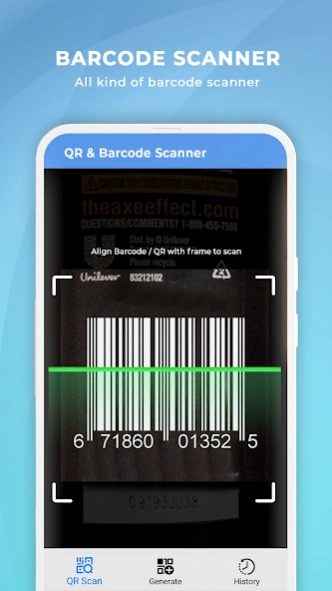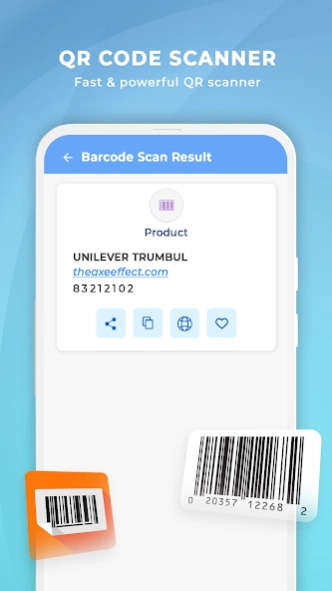QR Barcode Scanner & Generator 3.6.1
Free Version
Publisher Description
QR Barcode Scanner & Generator - QR code scanner with advanced features of price scanner & QR barcode generator.
QR & Barcode scanner is a modern-day QR code scanner and QR code generator with all the necessary features you want.
Scan any QR code or barcode to obtain additional info including results from popular online services, e.g., Google, Amazon, and eBay – It is 100% Free.
✔️ ALL COMMON FORMATS:
Barcode reader & QR Scanner is a fast, easy-to-use, and simple app that rapidly scans all common formats including QR, Data Matrix, Aztec, UPC, EAN, Code 39, and many more.
✔️ RELEVANT ACTIONS:
QR code reader opens URLs, finds product and price information, connects to WiFi hotspots, etc. after the scanning.
✔️ MINIMAL PERMISSIONS:
The Barcode scanner scans an image without giving access to your device storage. The bar code scanner even shares contact data as a QR code without giving access to your address book.
✔️ SCAN FROM IMAGES:
The QR code scanner detects codes within picture files or scans directly using the camera.
✔️ FLASHLIGHT AND ZOOM:
This QR code reader and price scanner offer you to activate the flashlight for reliable scans in dark environments and use pinch-to-zoom to read QR codes or barcodes even from far distances.
✔️ CREATE AND SHARE:
The QR reader can help you share arbitrary data such as text messages, phone numbers, or website links with the built-in QR code generator by displaying them on your screen as a QR code and scanning them with another device having the QR code scanner app.
✔️ CUSTOM SEARCH OPTIONS:
QR & Barcode Scanner app allows you to get information regarding products by adding custom websites into the barcode search (i.e. your favorite shopping website).
How to Scan:
• Just open the QR scanner app.
• Point the camera over any barcode/QR code.
• Auto recognize, scan, and decode.
• Get the result with multiple options.
How to Generate:
• Just open the QR generator app.
• Put any text, Website, Wi-Fi, contact or SMS, etc.
• Get the result and share it with others.
Highlighted Features of QR and Barcode Scanner:
QR & Barcode Reader:
You can scan all types of codes either QR or Bar anywhere. You can also take any QR code or barcode from your gallery. QR scanner app can be used in a dark environment to scan code by using the flashlight.
QR Code Generator:
This QR reader also has a vital feature of the QR code creator. You can generate QR codes of different types. The Barcode generator also has the functionality to generate barcodes of products and ISBN.
Price Scanner:
QR scanner has an important feature of price scanner. Whenever you go shopping you interact with a bulk of products with a barcode, QR code, or UPC. A bar code reader will let you scan the prices of different products.
If you have any queries with QR Code Scanner and Barcode Scanner app free, please contact the team that developed applications via e-mail: husnain.telcom@gmail.com . If you like our QR generator app, please help us with 5★ ratings as it is the best encouragement for our team. Thanks for using the barcode creator and barcode maker.
About QR Barcode Scanner & Generator
QR Barcode Scanner & Generator is a free app for Android published in the System Maintenance list of apps, part of System Utilities.
The company that develops QR Barcode Scanner & Generator is Next Generation Apps Developers. The latest version released by its developer is 3.6.1.
To install QR Barcode Scanner & Generator on your Android device, just click the green Continue To App button above to start the installation process. The app is listed on our website since 2023-08-23 and was downloaded 1 times. We have already checked if the download link is safe, however for your own protection we recommend that you scan the downloaded app with your antivirus. Your antivirus may detect the QR Barcode Scanner & Generator as malware as malware if the download link to com.qrscanner.pricetag.camscanner.barcodereader.pricecheckscanner.codeidentifier.qrcodereader.camscan.pricechecker is broken.
How to install QR Barcode Scanner & Generator on your Android device:
- Click on the Continue To App button on our website. This will redirect you to Google Play.
- Once the QR Barcode Scanner & Generator is shown in the Google Play listing of your Android device, you can start its download and installation. Tap on the Install button located below the search bar and to the right of the app icon.
- A pop-up window with the permissions required by QR Barcode Scanner & Generator will be shown. Click on Accept to continue the process.
- QR Barcode Scanner & Generator will be downloaded onto your device, displaying a progress. Once the download completes, the installation will start and you'll get a notification after the installation is finished.